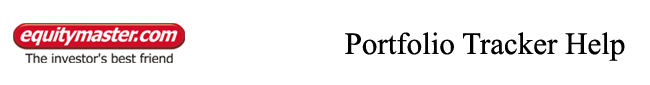
How to Add More Quantity to an Existing Scheme?
Buy option not only allows you to add new schemes to the portfolio but it also allows you to add more quantity to an existing scheme.
PROCESS II: ADDING MORE QUANTITY TO EXISTING SCHEMES
Step 1
Go to Portfolio Tracker Homepage, select the portfolio to which you want to add the mutual fund scheme and click on <Go>. In our Example we have chosen ‘Mutual Fund Holdings’ as the portfolio.
Now, let’s assume that you want to add more quantity to your Tata Tax Advantage G scheme.
Step 2
Select Tata Tax Advantage G by clicking on the corresponding checkbox and click on <Buy>.

You will be directed to the Buy Scheme(s) page.

Step 3
Now enter the quantity of units that you are buying in the BUY QUANTITY field and click on <Submit>. In this case, we have entered 250 as BUY QUANTITY.
You will be directed back to the Consolidated Holding Reports page.
You will find that the quantity of Tata Tax Advantage G has now increased from 200 to 450.

| Tip: You can perform the above steps for multiple schemes simultaneously; all that you need to do is select the schemes of your choice by clicking the check box against them. |