- Home
- Outlook Arena
- Outside View
- Outside View (PersonalFN)
- Has Your PAN Been Blocked? Check PAN Card Status In 3 Simple Steps
Has Your PAN Been Blocked? Check PAN Card Status In 3 Simple StepsJan 6, 2018

In 2017, more than a million permanent account numbers (PANs) were deleted or de-activated by the government. In an effort to eradicate duplicate PANs and fake PANs, this will continue to be a regular exercise undertaken by the government.
One way to identify and avoid fake PAN cards is by linking the PAN to a person's unique Aadhaar number. The PAN-Aadhaar linking will also help to track and curb tax evasion and black money. This is one reason why the government is hell bent on linking Aadhaar to PAN.
Those who have not linked their PAN to Aadhaar, yet, can breathe a sigh of relief. The last date to link Aadhaar to PAN is now March 31, 2018. However, once this deadline passes the tax department is likely to invalidate a large number of PAN cards.
Given that this system of finding duplicates or fake PANs will be entirely automated, there is a chance of an error. In such a situation, your PAN might get erroneously deactivated. Hence, it is prudent to check if your PAN is active or not on a regular basis.
Thankfully, the Income Tax Department has introduced an online facility through which you can check if your PAN card is active. You can check your PAN card status online in a few simple steps.
3 simple steps to check PAN card status
Step 1: Visit the Income Tax e-Filing website
On the Income Tax e-Filing website - https://incometaxindiaefiling.gov.in - under the Quick Links section is an option Know Your PAN. Clicking this link, you will be directed to a short form. Here's the direct link to the webpage: https://incometaxindiaefiling.gov.in/e-Filing/Services/KnowYourPanLinkGS.html.
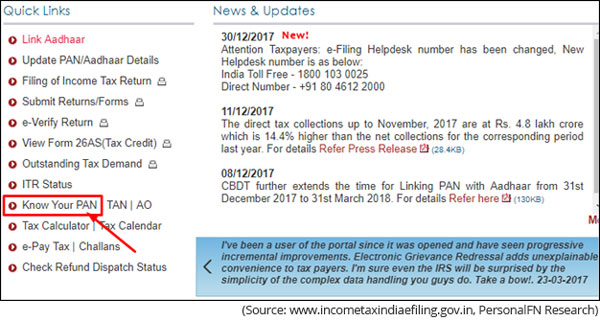
Step 2: Fill in the mandatory fields in the Know Your PAN form
On the Know Your PAN page, you will be provided with a short form where you need to enter your personal details. There are five mandatory fields - Surname, Status, Date of Birth and Mobile Number. Under the Status field, select whether the PAN is registered in the name of an Individual, Hindu Undivided Family, Company, Trust, etc. If you pick Individual, then the Gender needs to be provided mandatorily.
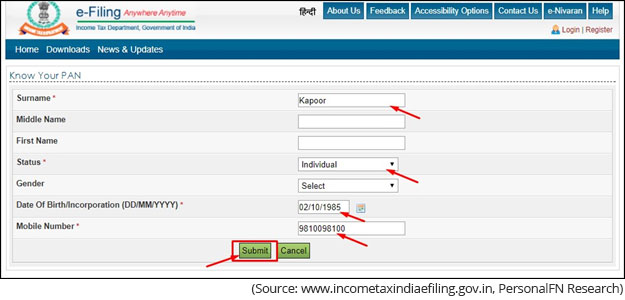
On filling the details, click on Submit. You will then get a One Time Password (OTP) on your mobile number.
Step 3: Enter OTP to Check PAN Status
Once you receive the OTP, enter it in the space provided as shown in the screen-shot below.
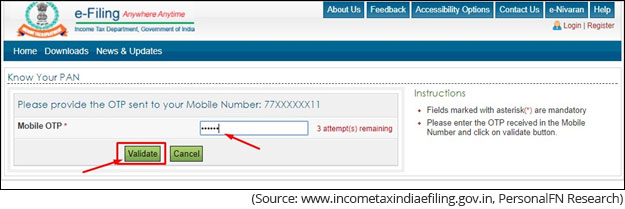
Click on Validate to verify the details submitted. If the details provided earlier, do not match with your details in the Income Tax Department's database, a message stating, "No records for the provided details" will be displayed.
On successful authentication of your personal details, the result page with your PAN details and status will be provided, as seen in the screen-shot below:
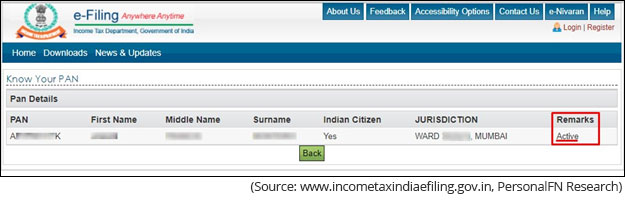
Here you can view your PAN, full name, jurisdiction, and whether the PAN is active or not.
How to reactivate blocked or inactive PAN?
In case, your PAN card has been wrongly blocked or deactivated, here's what you can do to reactivate the PAN. Follow these steps:
- Write a letter to your jurisdictional Assessing Officer (AO) in the Income Tax Department (ITD) to reactivate your PAN.
- These following documents need to be attached to the Letter for Activation of PAN:
- It takes at least 10-15 days for the Income Tax Department to reactivate the PAN after submission of letter to ITD.
- Indemnity Bond in favour of the Income Tax Department.
- Copy of PAN, where the PAN holder has regularly filed their Income Tax Return.
- Copy of the last three years Income Tax Returns filed on the PAN de-activated.
To conclude...
You can follow the 3-step process to know your PAN number - in case you have forgotten the number or if you are not carrying your PAN card with you. You also get to know your jurisdiction in case you have any queries or complaints related to income tax filing.
On the topic of income tax, last minute tax planning can lead to lower savings and inefficient investments. PersonalFN is of the view that you need to plan your taxes at the start of the year, to see where you stand and make adjustments accordingly. It is important for you to know the various routes to save tax on your income the legal way.
To get started, download PersonalFN's latest tax planning guide here. It will help you crosscheck if you are on the right track to savings and planning your taxes. This gives you the opportunity to take timely action before you miss out on any benefits.
This article first appeared on PersonalFN here.
PersonalFN is a Mumbai based personal finance firm offering Financial Planning and Mutual Fund Research services.
Disclaimer:
The views mentioned above are of the author only. Data and charts, if used, in the article have been sourced from available information and have not been authenticated by any statutory authority. The author and Equitymaster do not claim it to be accurate nor accept any responsibility for the same. The views constitute only the opinions and do not constitute any guidelines or recommendation on any course of action to be followed by the reader. Please read the detailed Terms of Use of the web site.
Equitymaster requests your view! Post a comment on "Has Your PAN Been Blocked? Check PAN Card Status In 3 Simple Steps". Click here!
2 Responses to "Has Your PAN Been Blocked? Check PAN Card Status In 3 Simple Steps"


JAYMES DANIYAL BHITTE
Nov 13, 2020i had online due some i didnt paid amount and recovery guy were giving the bad word and all but that y when i am appling for the loan its getting rejected